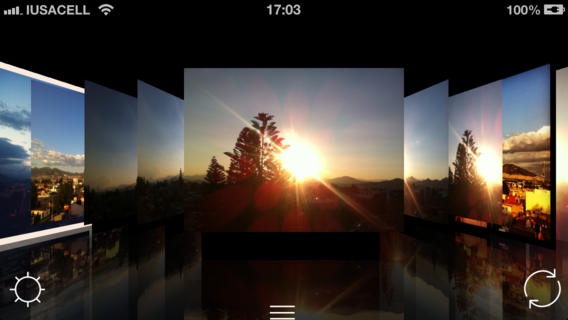PicBrowser 2.2
Continue to app
Paid Version
Publisher Description
Do you like coverflow? You can do the following with this app: -Search for images in the web and save them in the camera roll. -Search for apps or discover the tops from the AppStore. -Search for videos in youtube. -Look at your Facebook pictures or pics from pages that you like or from your friends. -Access contacts from your address book. -Look at your pics -Play your music And all this features within a single app which supports coverflow as no other, and furthermore, if you get bored at anytime, you can switch to cylinderflow by just shaking your device or select this option in the main screen. Do you like to share? Twitter and Facebook are supported with the configuration that you already have on your device. Do you want more features? -Transfer images and contacts to other devices via bluetooth. -Send emails with pics or links you found -Shortcuts to phone numbers or messages in contacts screen. -Copy images to the clipboard -Share what you are listen to with the app -Support for music in background -Print with AirPrint -Browser in fullscreen and use gestures to go back or forward How do I look this options? -Just tap hold on the center thumbnail in the main screen and they will be there -Just double tap or swipe from the right border... Haven't you downloaded it yet? There's a free version so you can feel coverflow with this app Keep in touch, I'm waiting your suggestions, bug reports or whatever you want to say: http://www.facebook.com/PicBrowser http://picbrowser.com.mx/ http://hrgpac.com/ Note: TO INTERACT WITH THE WEB YOU NEED AN INTERNET CONNECTION your photos, music and contacts can be seen at any moment. Some images in the web could be copyrighted.
Requires iOS 4.3 or later. Compatible with iPhone, iPad, and iPod touch.
About PicBrowser
PicBrowser is a paid app for iOS published in the System Maintenance list of apps, part of System Utilities.
The company that develops PicBrowser is Hector Garcia Pena. The latest version released by its developer is 2.2.
To install PicBrowser on your iOS device, just click the green Continue To App button above to start the installation process. The app is listed on our website since 2008-11-03 and was downloaded 3 times. We have already checked if the download link is safe, however for your own protection we recommend that you scan the downloaded app with your antivirus. Your antivirus may detect the PicBrowser as malware if the download link is broken.
How to install PicBrowser on your iOS device:
- Click on the Continue To App button on our website. This will redirect you to the App Store.
- Once the PicBrowser is shown in the iTunes listing of your iOS device, you can start its download and installation. Tap on the GET button to the right of the app to start downloading it.
- If you are not logged-in the iOS appstore app, you'll be prompted for your your Apple ID and/or password.
- After PicBrowser is downloaded, you'll see an INSTALL button to the right. Tap on it to start the actual installation of the iOS app.
- Once installation is finished you can tap on the OPEN button to start it. Its icon will also be added to your device home screen.